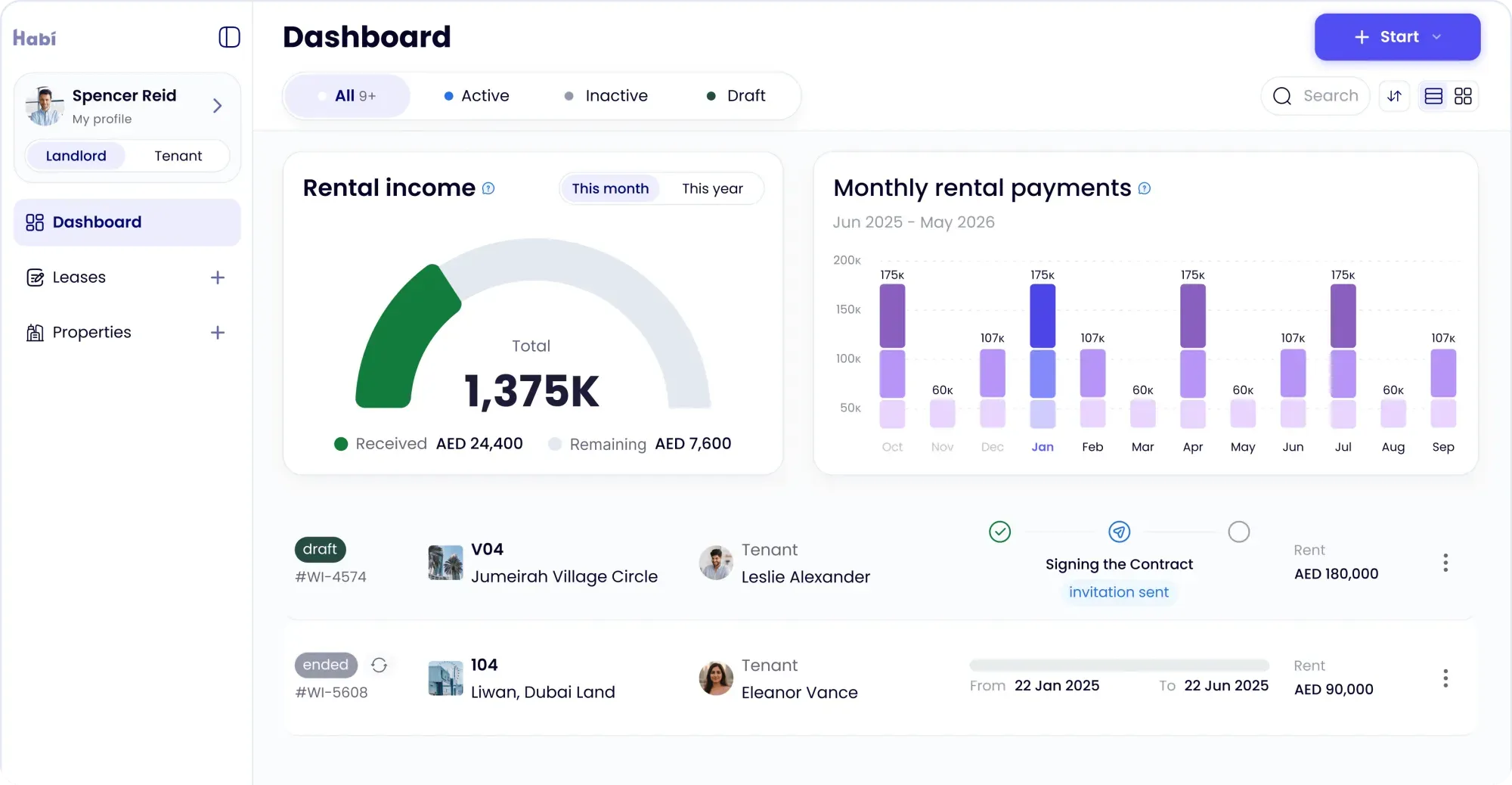
Signing a rental home contract used to mean lots of paper and many office visits. Now, you can do it from your sofa! UAE has made renting a home simpler with online tenancy contracts.
This system is fast, safe, and official. If you are new to renting, this guide will help you understand the simple steps of creating an online tenancy contract Dubai.
What is an online tenancy contract?
An online tenancy contract is a digital rental agreement. It is just as legal as a paper one. The contract is created, signed, and stored on a government website. This process makes everything clear for both the tenant and the landlord. There is no worry about lost papers or fake signatures.
Getting your documents ready:
You need to have all your documents at hand before getting started. You will need copies of your passport and visa. The landlord will provide the title deed of the property. Have your Emirates ID with you too. Ensure all these documents are clear and ready to upload.
Creating an account on the portal:
You must create an account on the official government housing portal. Use your email and mobile number. The system will ask for your personal details. Fill them in carefully. This account will be your key to all the rental services.
Filling in the contract details:
Log in to your account and find the tenancy contract service. You or your landlord can start the process. You will enter all the rental information. This includes the rent amount, the start and end date of the contract, and the property details. Check every detail twice before moving forward.
Making the payment:
The system will calculate the government fees for registering the contract. You can pay these fees online using a credit or debit card. The portal is secure, so your payment information is safe. You will get a digital receipt for your payment.
Download your signed contract:
After the payment is confirmed, the contract is officially registered. You can then download the final signed contract from your account. It will have a unique reference number. Keep a copy on your phone and print one for your records. Your new home is now officially yours to enjoy!